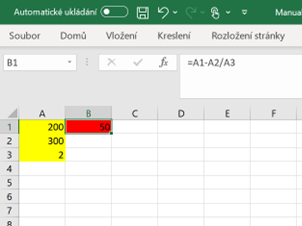FreET version 1.7 was released. New feature: FreET Interface to MS Excel
A new feature is now implemented in FreET: The user can debug response/limit state function in MS Excel spreadsheet deterministically and then switch easily to its randomization by FreET.
The analyzed response/limit state function can be defined in MS EXCEL file. The user will create and debug a limit state function in .xlsx file. All individual random variables defined in FReET must appear in in column “A” in the same ordering as in FreET (see the vector with yellow background in the Figure). The output value (formula) must be in cell “B1” (see the red background). Intermediate calculations needed for evaluation of the final output formula located in cell “B1” can occupy any other cells of the EXCEL sheet, located in same sheet as is cell “B1” or in any other sheets. So cross-evaluations over more sheets is allowed.
The function (response or limit state) is activated in FReET in” Model analysis” using ”…” button by selecting the name of .xlsx file. Several .xlsx files can be used simultaneously. Parallel calculation of several functions based on .xlsx file and functions defined in other way (e.g. using Equation Editor or DLL function) is also possible.
Several functions can be defined in several sheets of Excel. When .xlsx file is defined in “Model Analysis“, “New Mode Function”, formula of first sheet is selected and shown in “Model Function Definition”. User can select other formula from other sheets using pull-down menu in “Model Function Definition”.
Note that the number of random variables in function defined in column A of the .xlsx file should correspond with the number of random variables defined in ”Stochastic Model” section of FReET. Note, that just exactly number of random variables defined in “Stochastic Model” are used for randomization of cells in column “A”. User can use in column “A” also additional cells, but they will not be randomized by FReET. This is fully the responsibility of the user as FReET cannot check this fundamental requirement. FReET generates realizations of the random variables defined in “Stochastic model”, transfer them into Excel file, for every simulation of function is calculated in Excel and results are then transferred back into FReET.